Create PDFs with selections of models
Send photo moodboards or model selections to your clients or to your team, or print them.
July 2020
Now, if you have a Pro membership on Litmind, you can export your lightboxes to PDF, an ideal tool to share model selections with your client or a moodboard with reference images with your team, for example.
- PDF files are easy to share.
- They can be viewed in virtually any computer, mobile device or tablet without installing anything.
- When you print them, you get an exact paper copy.
- Add any photo or profile throughout Litmind to a Lightbox and export it to PDF.
- It also works with photographers, make-up artists or any other user type.
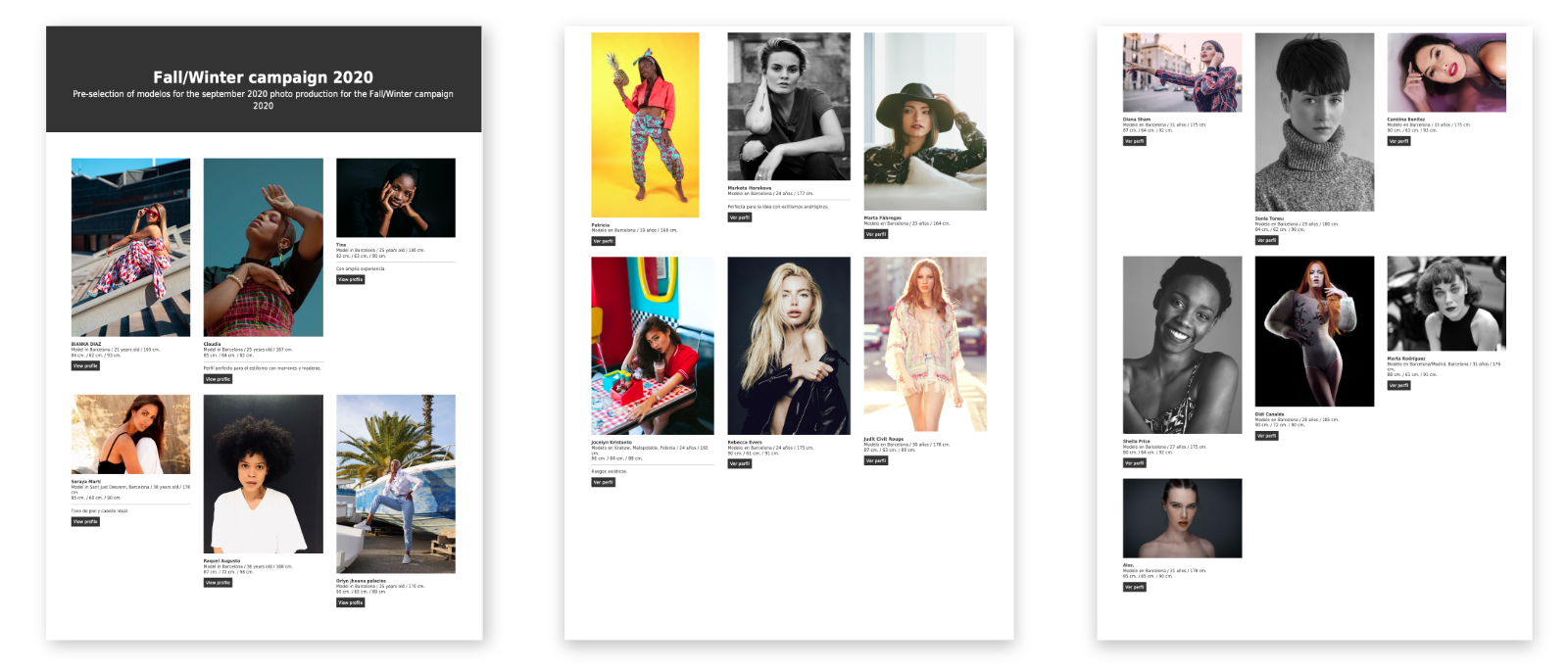 Download this example PDF
Download this example PDF
- Add your logo and the text you need to the PDF header.
- If you want, add the private notes you took using the lightboxes tool.
- Protect the PDF with a password for added security.
- Optionally add links to Litmind profiles, or get a PDF without any references to Litmind.
Also, you can now customize your PDF even more by cherry-picking the photo you want to use from each profile in your Lightbox, and manually editing the texts to make your PDF perfect.
Try it now Get a Pro membership



